KeepKey Wallet is a hardware "cold" wallet developed by ShapeShift, which provides secure storage, purchase, sale and exchange of cryptocurrencies. Currently, only one device model is available. The wallet is managed through special software compatible with Windows, macOS and Linux operating systems, which can be downloaded from the official website.
The cost of KeepKey on the official website is $49, however, buyers outside the United States should take into account possible additional taxes and shipping fees. In Ukraine, this wallet can be found on popular marketplaces at a price of $73, not including the cost of delivery across the country.
The wallet management software supports more than 20 languages, including Russian (Ukrainian is not supported yet). The device itself displays information exclusively in English.
The principle of operation
The principle of operation of all hardware cryptographic storages, including KeepKey, is based on the same foundation: the device stores the user's private key (mnemonic phrase) in a secure environment that remains inaccessible even in the event of a computer hack. The hardware wallet is synchronized with the blockchain to display up-to-date financial information. This can be compared to a physical wallet that stores not the money itself, but the keys to receiving it in a bank.
An important aspect of KeepKey's security is that an outsider will not be able to access the owner's cryptocurrency without knowing the seed phrase, PIN code and password phrase (if it is installed). This provides a high level of protection for digital assets.
The basic principles of KeepKey and other hardware wallets:
Private Key Storage: The private key, or mnemonic phrase, is stored in a secure wallet environment and never leaves the device. This prevents the theft of keys even if your PC is infected with malware.
Synchronization with the blockchain: The device is synchronized with the blockchain so that users can see the current balance of their funds and transaction history, but the transactions themselves are signed on the device and only then transmitted to the network.
Multi-level authentication: To access the funds, the user needs to know several levels of protection, such as a PIN code, a seed phrase, and possibly a passphrase. This makes hacking a wallet extremely difficult.
Key isolation: Since private keys never leave the device, attacks on the user's PC do not pose an immediate threat to cryptocurrency assets.
Thus, hardware wallets such as KeepKey provide secure storage and management of cryptocurrencies thanks to their sophisticated security mechanisms and user-friendly interface.
Similar cold wallets: Trezor, Ledger, SafePal.
Technical characteristics
The KeepKey hardware storage is a device in a sturdy aluminum case, equipped with a 3.12-inch display and an OLED matrix on the front panel. The connection to the computer is made via the microUSB port, and the connection cable is included. Confirmation of operations is performed using the button located on top of the device. The "heart" of the crypto wallet is the ARM Cortex-M3 processor.
Standard features of the KeepKey user:
-
Setting the LED phrase and PIN code: When the device is connected for the first time, the user sets the LED phrase and PIN code, which provides basic protection.
-
Receiving and sending Cryptocurrencies: Using public addresses to receive and send cryptocurrencies.
-
Asset exchange: The possibility of exchanging cryptocurrencies at the rates of the ShapeShift service, which is integrated into the wallet.
-
Create new accounts: The ability to create an unlimited number of new accounts for any available virtual coin.
-
Setting a passphrase: To enhance the security of funds and create hidden wallets, you can set a passphrase.
-
Changing a mnemonic phrase: The possibility of changing a mnemonic phrase.
-
Reset all data: If necessary, you can reset all data from the device.
Advanced KeepKey Functions:
The set of standard functions can be expanded with the help of decentralized applications (dApps), which are available in the KeepKey branded store. These applications allow you to:
-
Perform steaks
Thus, KeepKey not only provides reliable storage of cryptocurrencies, but also offers users ample opportunities to manage their digital assets, thanks to integration with dApps and support for many additional functions.
Mobile application
At the moment, the interfaces for managing the KeepKey hardware wallet are only available for desktop operating systems: Windows, Linux and macOS. There are no interfaces for managing a wallet via smartphones (iOS and Android).
If you find offers on the Internet to download an application for iOS or Android to manage KeepKey not from the official KeepKey website or the company's official GitHub page (if such an application appears in the future), be careful. Such offers are most likely fraudulent and can pose a serious threat to both your smartphone and your crypto assets.
Commissions and fees
When using the KeepKey hardware wallet to store, send and receive crypto assets, the service does not charge additional fees. However, it is important to take into account some aspects related to fees for transactions and cryptocurrency exchanges.
During outgoing transactions, it is necessary to pay a commission for their execution in the blockchain. The amount of the commission can be partially adjusted by the user depending on the urgency of the operation:
-
Slow: A slow but less expensive transaction. Suitable for those who take their time and want to save on commissions.
-
Medium: The balance between time and cost. The best option for most transactions.
-
Fast: A fast but more expensive transaction. It is suitable for those cases when the speed of execution is important.
When exchanging one cryptocurrency for another using the ShapeShift system, the commission depends on the amount of assets. It is installed automatically and cannot be changed by the user. Funds are converted and balances are updated instantly.
When using third-party services connected through decentralized applications (dApps), additional fees may be charged. The administration of KeepKey does not affect the formation of these amounts, therefore, before using such services, it is recommended to familiarize yourself with their terms and tariffs.
Using the KeepKey wallet to store, send and receive crypto assets does not entail additional fees from the service itself. However, users should be willing to pay fees for conducting transactions on the blockchain, which vary depending on the selected processing speed. When exchanging cryptocurrencies via ShapeShift, the commission is set automatically. Fees may also be charged by third-party services used through dApps, which KeepKey does not affect.
Safety
The security of crypto assets in the KeepKey hardware wallet is provided by several levels of protection. These tools and methods are designed to protect against various threats, including physical hacking of the device and hacking of the computer to which the wallet is connected.
Basic Security Tools:
-
A seed phrase is a mnemonic phrase consisting of 12 words that is generated during the initial setup of the device. This phrase is the key to restoring access to cryptocurrency assets in case of loss of the device. The user can choose a longer phrase of 18 or 24 words to increase security.
-
A PIN code is a numeric code up to 9 digits long that is set by the user to protect the device from unauthorized access. A PIN code is required every time the device is connected to a computer.
-
A passphrase is an additional level of protection that can be set optionally. It allows you to create hidden accounts that will be available only when you enter this phrase. Increases the level of security, since it is impossible to access hidden accounts without knowing the passphrase.
Additional security measures:
Additional encryption: To prevent attackers from accessing sensitive information on a compromised PC, KeepKey uses special encryption methods.
-
Entering a mnemonic phrase: When entering a mnemonic phrase, the character substitution method is used. This means that the user enters a phrase on the computer keyboard, but the characters are replaced and displayed on the wallet screen. For example, to enter the letter "A", you may need to press the letter "R". This prevents the possibility of interception of the input information.
-
PIN code entry: The PIN code is entered on an empty computer screen, and the numbers are displayed on the wallet screen in random order. For example, the number "9" can be in place of the number "1", the number "4" — in place of the number "2" and so on. This method prevents code interception by recording keystrokes (keylogging).
KeepKey offers multi-level protection for crypto assets using a combination of a seed phrase, a PIN code and an optional passphrase. Additional security measures, such as character substitution when entering a mnemonic phrase and the random location of numbers when entering a PIN code, make it one of the most reliable hardware wallets for storing cryptocurrencies. These functions provide a high level of protection against both physical hacking of the device and attempts to compromise the computer to which the wallet is connected.
Reviews
Based on the study of reviews about KeepKey on independent sites and thematic forums, it can be concluded that most users are satisfied with the wallet, which numerically corresponds to a rating of 4 out of 5.
Users highly appreciate the high-quality large screen of the device, which fully displays public keys and a passphrase. They also positively note the possibility of exchanging crypto assets through the management interface and the ability to connect decentralized applications (dApps) to expand the functionality of the repository. Some users consider integration with the ShapeShift service and its commission to be the norm, while others criticize it. Opinions were divided about the dimensions of the device and the security system: there were no unambiguously laudatory or critical reviews.
Among the disadvantages, users point out the long transaction processing time compared to other wallets (although some note that the problem may have already been fixed), the limited number of initially supported virtual coins and the lack of integration with fiat services.
Support Service
Currently, KeepKey users are supported through the Discord service, which is a more modern analogue of Skype. The Discord program is available for download on a computer and smartphone, and it can also be opened directly in the browser.
A real employee of the company will have statuses in the interface, such as "Admin", "KeepKey Dev", etc. Please note that employees will never ask you for a PIN code, a passphrase and other sensitive information. This is an important security rule that helps protect your crypto assets from scammers.
Conclusion
KeepKey is an excellent choice of crypto wallet offering high quality at a reasonable price. Its large screen with high-quality display, three-level security system and the ability to connect decentralized applications make it attractive to a wide range of users. Despite the small number of supported cryptocurrencies and the lack of programs for Android and iOS, KeepKey remains one of the most reliable and convenient "cold" wallets on the market.














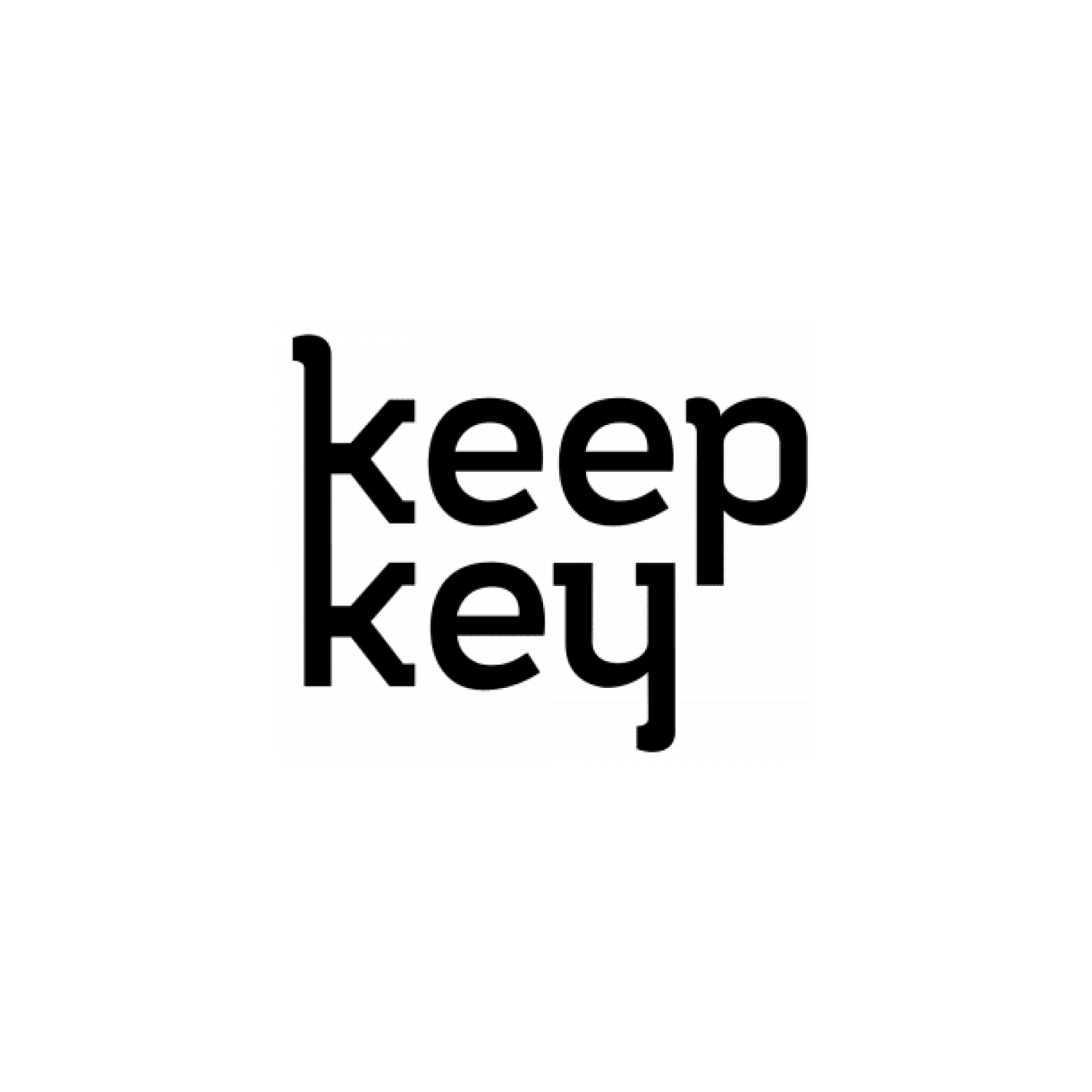


Comments 0